Comments

Different, but cool!

Mine widescreen looks...terrible  I got panic pressure on how there's a blank side
I got panic pressure on how there's a blank side 
 I got panic pressure on how there's a blank side
I got panic pressure on how there's a blank side 

I don't see it anywhere! 
EDIT: Nevermind

EDIT: Nevermind

If you're using IE then it should now work correctly. Hopefully.

Yep, it works for me! 


I don't know what I'm using.  It works I just didn't see it at first.
It works I just didn't see it at first.
 It works I just didn't see it at first.
It works I just didn't see it at first.

Oh, dark? Sometimes on Widescreen, the nav links to the side dont act as links... just text, Any ideas?

And now it should actually let you click links. 


Sorry for stressin ya...

I can't see it...where is it?

Hurray, for widescreen-ness. Now I will no longer be annoyed by Shrazer's several quotations.

hmmm seems...wide now! 


i quite like it the texs box looks much better 


Thanks Dark52.
It may be useful for some occasions, but most of the time all the text is scrunched at the left that the purpose of widescreen is defeated.
It may be useful for some occasions, but most of the time all the text is scrunched at the left that the purpose of widescreen is defeated.

You can now also move the menu to the left side of the screen.

Awesome. This keeps the avatars in place.
By the way, I don't seem to get the Exclamation mark when someone posts in my guestbook. : (
By the way, I don't seem to get the Exclamation mark when someone posts in my guestbook. : (
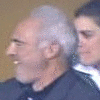
This makes the Forum much better, I think.
I've fully switched over.
Now the Forums don't look so much like a chat place.
I liek it.
I've fully switched over.
Now the Forums don't look so much like a chat place.
I liek it.

there ment to look like a chat place thats there point and the widescreencs cool but i like the little screen best

Quote: DARK CINDER
same here
there ment to look like a chat place thats there point and the widescreencs cool but i like the little screen best
same here


Um, dark52, I can't find the create button when I put it in widescreen..... 


![[User Posted Image]](http://i361.photobucket.com/albums/oo56/Ghakimx/WSDS.png) .....
.....

Quote: Ghakimx
Know I don't mean that, I'm saying that I can't find the create topic button when its widescreen. Its not were its suposed to be and I thought that I've forgoten how to make a topic.... +_=
You were talking to me right? I'm sorry if you wern't.
.....
Know I don't mean that, I'm saying that I can't find the create topic button when its widescreen. Its not were its suposed to be and I thought that I've forgoten how to make a topic.... +_=
You were talking to me right? I'm sorry if you wern't.


*FACEPALM*
You didn't have to quote my message at all, and it should be obvious that I was talking to you.
___________
The button is at the TOP RIGHT hand side of the screen, RIGHT of where the forum page numbers are.
Can't find it? CLICK HERE
Now excuse me as I go heat up my bathtub via releasing anger gases.
You didn't have to quote my message at all, and it should be obvious that I was talking to you.
___________
The button is at the TOP RIGHT hand side of the screen, RIGHT of where the forum page numbers are.
Can't find it? CLICK HERE
Now excuse me as I go heat up my bathtub via releasing anger gases.

Quote: Ghakimx
Sorry....
I can't find it. Its not there......
*FACEPALM*
You didn't have to quote my message at all, and it should be obvious that I was talking to you.
___________
The button is at the TOP RIGHT hand side of the screen, RIGHT of where the forum page numbers are.
Can't find it? CLICK HERE
Now excuse me as I go heat up my bathtub via releasing anger gases.
Sorry....

I can't find it. Its not there......


You can still hit the dam link I posted so you can create a topic AND in the appropriate board.

I know. I was just saying I couldn't find it.... Jeez, you don't have to be so mean. 


Cool!!! (I won't use it b/c it will disorientate me with the rest of the site, but cool none the less.)

I tried it, But I did not really like it. It's confusing to me.
Please login or register a forum account to be remembered automatically.


 darkspyro
darkspyro net
net